how to see WhatsApp chat messages We all rely on WhatsApp daily—whether it’s chatting with friends, discussing work, or staying connected with family. But what happens when messages are deleted or your phone is changed? Don’t worry! This guide will tell you how to see WhatsApp chat messages using simple yet powerful tricks that work on Android and iPhone both.
Let’s unlock the full potential of WhatsApp and level up your chat game

Recover Chats from WhatsApp Backup
One of the best ways to see WhatsApp chat messages after changing phones or accidental deletion is by restoring from backup.
How to do it:
- Reinstall WhatsApp on the same phone number.
- During setup, tap on the “Restore” option.
- WhatsApp will automatically recover chats from Google Drive (Android) or iCloud (iPhone).
💡 Tip: Always keep chat backup ON.
Go to Settings > Chats > Chat Backup and set regular backups. This ensures your messages stay safe forever.
Use WhatsApp Web on PC or Laptop
Want to read your messages on a bigger screen? Here’s how to see WhatsApp chat messages on your computer using WhatsApp Web
how to see WhatsApp chat messages
- Open
web.whatsapp.comon your computer browser. - On your phone, go to WhatsApp > Linked Devices.
- Scan the QR code on the screen and boom! Chats appear on your computer instantly. 🖥️
⚠️ Tip: Always logout from WhatsApp Web on public computers to protect your privacy.
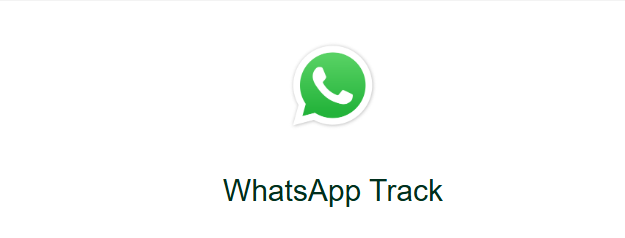
Access Chats on Linked Devices
WhatsApp now supports multi-device login. That means you can use the same account on up to 4 devices, even if your main phone is offline
How to do it
- Open WhatsApp > Go to Linked Devices.
- Tap on “Link a Device” and scan the QR code on the secondary device.
- Now you can check all your chats on another phone or tablet. 😍
📌 This is great for people who use both a tablet and phone regularly
Export Chat for Offline Viewing
How to export chats
- Open the individual chat in WhatsApp.
- Tap the 3 dots (More) > Select “Export Chat”.
- Choose with or without media, and send the chat via email or save it locally.
See Deleted Messages (With Caution)
Want to know what that “This message was deleted” was? Try these smart methods:

Possible Ways
- Notification History: Android users can go to Settings > Notifications > Notification History (if available) to check past messages.
- Third-Party Apps: Some apps track message notifications, but be cautious.
⚠️ Important Tip: Only use trusted apps, as shady ones can steal your data or violate your privacy.
Extra Security & Pro Tips
🧠 Respect Privacy: Never try to access someone else’s chat. It’s unethical and illegal.
📱 Two-Step Verification: Enable fingerprint lock and 2-step security in WhatsApp settings.
🔄 Keep App Updated: Always use the latest version of WhatsApp to enjoy new features and better security.
💡 Backup Regularly: Stay one step ahead by enabling auto-backup
Why This Matters
Knowing how to see WhatsApp chat messages is more important than ever. Your personal and professional lives are intertwined with WhatsApp. By mastering these tips, you’ll never lose valuable conversations again, and your data will stay safe and organized.
Final Thoughts
Seeing your WhatsApp messages—whether deleted, backed up, or on a new device—is not rocket science anymore! With tools like backup restore, WhatsApp Web, linked devices, and chat export, you’re always in control of your chats.how to see WhatsApp chat messages
💬 Try these tips today and supercharge your WhatsApp experience. Share these tricks with friends and help them level up too. Because smart users don’t just chat—they own their chat game!
how to see WhatsApp chat messages
Pingback: Voice Screen Lock App: Unlock Your Phone with Your Voice – Desi Tech Style! -