Heard about Google Veo 3? It’s one of the most advanced AI video tools out there—capable of creating videos so realistic, they can leave you speechless. Whether you want to create funny reels, casual vlogs, or professional marketing clips, Google Veo 3 can handle it all. And the best part? You can access it for free using a one-month trial. In this guide, we’ll walk you through how to make the most of Google Veo 3 without spending a rupee—just a bit of smart desi jugaad.

What is Google Veo 3
Google Veo 3 is the latest AI video generation tool launched by Google DeepMind during Google I/O 2025. It can generate 8-second high-quality videos from text prompts, complete with dialogue, sound effects, and background music. The realism is striking—you could write a prompt like a chai seller in an Indian alley and the video would look like it’s been shot in real life.
But there’s a catch: goggle Veo 3 is part of the Google AI Ultra Plan, which costs $250 per month. That’s a bit steep. Thankfully, there are clever ways to try it out for free, and we’re going to show you exactly how
How to Use Google Veo 3 for Free
Though Google Veo 3 doesn’t offer a direct free trial, there are two ways you can get temporary access: through the Google AI Pro student trial and Google Cloud’s free credits. Here’s a simple step-by-step guide
Sign Up for Google AI Pro’s Free Trial
Google AI Pro costs $19.99/month and gives you access to the Veo 3 Fast model, with up to 3 video generations per day. The good news is, Google offers a 1-month free trial for students
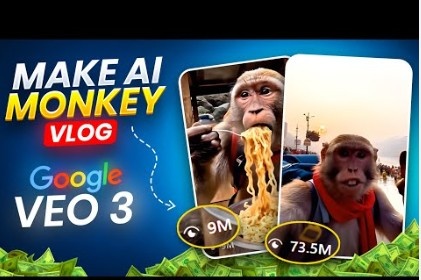
How to apply
- Go to the Student Initiative section and apply for Google AI Pro
- Use your university email ID to sign up
What you get:
- 1,000 AI credits
- Each Veo 3 Fast video costs 20 credits, so you can create multiple videos
Tip: Don’t have a university email? Borrow one from a friend if you can.
Use $300 Free Credits from Google Cloud
New users on Google Cloud get $300 in free credits, which can also be used to access Veo 3 via API.
How to use:
- Sign up at cloud.google.com/free
- Add your credit card details (you’ll only be charged if you go over the credit limit)
Set up the API:
- In the Google Cloud Console, enable the Veo 3 API
- A single 8-second video typically uses around 150 credits (~$1.50)
- You can generate a large number of videos with the $300 credit
Tip: Set a reminder before the credits run out to avoid accidental charges.
Use the Flow Tool to Generate Videos
Google’s Flow tool is designed specifically to work with Veo 3. You can use it with either AI Pro or Cloud credits.
How to use
- After activating your trial or credits,
- Click New Project to start
Enter a prompt
For example: A group dancing at an Indian wedding in colorful outfits with dhol beats
Select the Veo 3 Fast model and generate your video.
Output:
You’ll get a 720p, 8-second video. AI Pro does not support upscaling to 1080p, but the output still looks realistic.
Tip: Add detailed prompts like sunlight on faces or lehenga swirling for more accurate visuals.
Fine-Tune the Video
In the Flow tool, you can adjust the model, movement style, and other settings. If the face in your video looks inconsistent, enable the Character Consistency feature. Want clearer dialogue? Specify it in the prompt, for example: a chai vendor speaking Hindi.
Tip: Since credits are limited during the trial, create 2–3 test videos to refine your prompt before going all in.
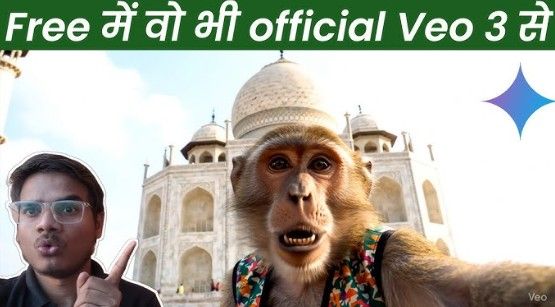
Download and Share Your Video
Once your video is generated, you can download it directly from Flow. It will come with a SynthID watermark indicating it was made using AI.
Share it on Instagram, YouTube, or X to showcase your creativity.
Tip: Use the hashtag Google Veo 3 in your caption to reach a wider audience.
Important Things to Keep in Mind
- Limited Credits: You only get 1,000 credits in the AI Pro trial, so use them wisely.
- Prompt Quality Matters: The more detailed and specific your prompt, the better the output.
- Avoid Misuse: Don’t create misleading or fake content—Google actively monitors this.
- Trial Eligibility: Free trials are available only for students or new users of Google Cloud.
Benefits and Limitations
Benefits:
- Access professional-quality AI videos without spending money
- Realistic visuals and audio in 8-second clips
- Easy to use, no coding required with the Flow tool
Limitations:
- Veo 3 Fast is limited to 720p resolution
- Occasionally, dialogue or visuals may glitch
- Post-trial plans can be expensive
Conclusion
With a little creativity and smart planning, you can use Google Veo 3 to create cinematic videos completely free—either through the AI Pro student trial or with $300 in Google Cloud credits. Use the Flow tool and clear, detailed prompts to generate stunning reels, vlogs, or brand videos. Whether it’s a steaming plate of biryani in Delhi or a peaceful sunset in the hills, your content can now be powered by cutting-edge AI.
Don’t wait—apply for the free trial today and let your imagination come to life.
How to Fill Food Safety Officer Application Form – Desi Style Guide!